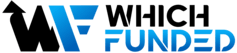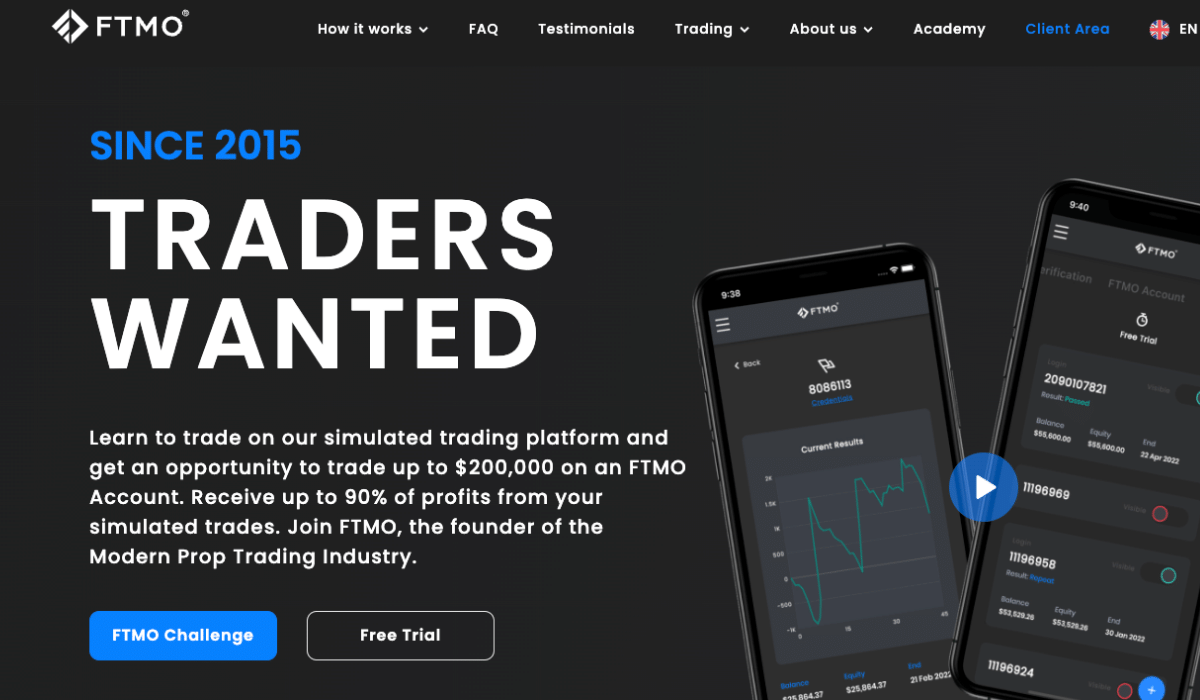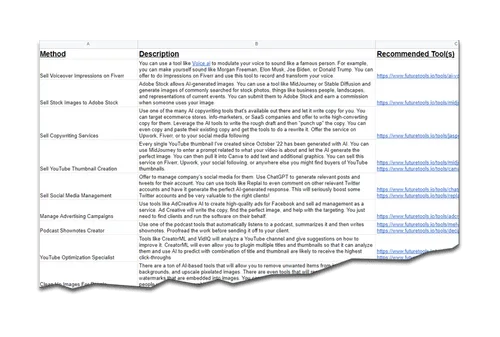Are you a trader considering using FTMO as your trading platform? Are you wondering if you can trade FTMO on TradingView? The answer is right here! Read on to discover the integration between FTMO and TradingView, and how it can enhance your trading experience.
Key Takeaways:
- FTMO offers a choice of trading platforms, including MetaTrader 4, MetaTrader 5, cTrader, and the DXtrade web platform.
- TradingView can be integrated with FTMO through the use of TradingView alerts.
- By integrating FTMO with TradingView, traders can leverage the powerful charting and analysis tools of TradingView while executing trades on their FTMO account.
- The integration between FTMO and TradingView provides traders with additional tools and functionalities for their trading strategies.
- Whether you prefer MetaTrader, cTrader, or the DXtrade web platform, FTMO offers a comprehensive trading solution that can be integrated with TradingView for enhanced market analysis and trading execution.
Choosing the Best Trading Platform: Factors to Consider
When it comes to choosing a trading platform, there are several factors that traders should consider. One of the first things to keep in mind is your own preferences and trading style. Different platforms offer different features and tools, so it’s important to find the one that best aligns with your needs.
Another factor to consider is the number of tools and indicators available on each platform. While some traders may rely heavily on advanced technical analysis tools, others may prefer a more simplified approach using classic price action. Therefore, it’s crucial to assess whether the platform offers the right tools for your preferred trading strategy.
Among the popular trading platforms, MetaTrader 4 (MT4) is the go-to choice for many forex traders. It boasts a robust set of features and a large user base within the trading community. However, MetaTrader 5 (MT5) has been gaining traction due to its improvements in functionality, stability, and speed. Traders looking for enhanced performance may find MT5 to be a better fit for their needs.
cTrader, on the other hand, offers a sleek and modern interface that appeals to traders who value aesthetics. While its client base may be smaller compared to MT4 and MT5, cTrader still provides a range of useful features and tools.
Lastly, there’s the DXtrade web platform, which offers a web-based trading experience without the need for software installation. This platform stands out for its customizable interface and an extensive array of tools and add-ons that cater to the diverse needs of traders.
Choosing the best trading platform ultimately comes down to your personal preferences and trading requirements. Analyze the features and tools offered by each platform, considering whether they align with your trading style and goals. By carefully evaluating these factors, you can select the platform that best suits your needs.
Integrating FTMO with TradingView
FTMO can be seamlessly integrated with TradingView, allowing traders to combine the powerful charting and analysis tools of TradingView with the execution capabilities of FTMO. Through the use of TradingView alerts, traders can create customized alerts based on their FTMO trading strategy and have them automatically forwarded to their FTMO account.
This integration opens up a world of possibilities for FTMO clients. By leveraging TradingView’s extensive range of technical indicators, advanced charting features, and intuitive interface, traders can generate high-quality trading signals directly on the TradingView platform. These signals can then be executed on their FTMO account, ensuring a smooth and efficient trading experience.
Whether you are a technical analyst, a trend follower, or a price action trader, the integration between FTMO and TradingView offers a seamless solution to enhance your trading strategies. The compatibility between these platforms provides traders with a comprehensive toolkit to analyze the markets, identify trading opportunities, and execute trades with precision.
With FTMO’s integration with TradingView, traders can:
- Create custom alerts based on their FTMO trading strategy
- Utilize TradingView’s advanced charting and analysis tools
- Generate high-quality trading signals directly on TradingView
- Execute trades on their FTMO account from the TradingView platform
By combining the features and functionalities of both FTMO and TradingView, traders can optimize their trading performance, benefit from enhanced market analysis, and seamlessly execute trades on their FTMO accounts.
| Benefits of FTMO TradingView Integration |
|---|
| Access to powerful charting and analysis tools of TradingView while executing trades on the FTMO account |
| Ability to create custom alerts based on FTMO trading strategy |
| Seamless execution of trades from the TradingView platform to the FTMO account |
| Enhanced trading experience by combining the features and capabilities of both platforms |
Conclusion
FTMO provides a range of trading platforms, including MetaTrader 4, MetaTrader 5, cTrader, and the DXtrade web platform, to cater to the diverse needs and preferences of traders. Each platform offers unique features and advantages that traders can leverage.
By integrating FTMO with TradingView, traders can combine the robust charting and analysis tools of TradingView with the convenience of executing trades directly on their FTMO account. This integration enhances the trading experience by providing traders with additional tools and functionalities for implementing their trading strategies.
Whether you prefer the familiar features of MetaTrader, the modern look of cTrader, or the flexibility of the DXtrade web platform, FTMO offers a comprehensive trading solution that can be seamlessly integrated with TradingView. This integration empowers traders with enhanced market analysis capabilities and efficient execution of trades, further elevating the potential for success in the financial markets.