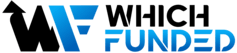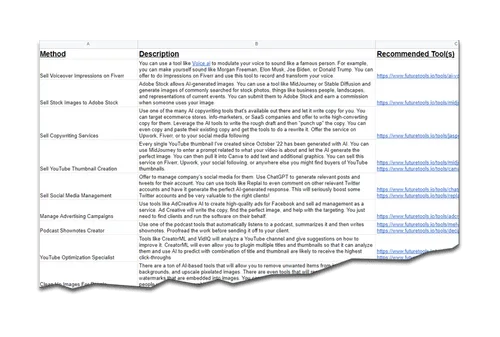Introduction
Opening a demo account is an essential step for traders looking to explore the features and capabilities of a brokerage platform before diving into live trading. Tickmill, a renowned brokerage firm, offers traders the opportunity to test their trading strategies, familiarize themselves with the trading platforms, and gain confidence without risking real money. In this comprehensive guide, we will delve into the Tickmill demo account, providing a step-by-step tutorial for account opening, exploring its main features, discussing the key differences between demo and live accounts, and offering valuable tips to maximize the benefits of using a Tickmill demo account.
1. What is Tickmill Demo Account?
The Tickmill demo account is a simulated trading account provided by Tickmill that allows traders to practice trading strategies, explore the trading platforms, and test their skills in a risk-free environment. It replicates real market conditions using virtual money, enabling traders to gain practical experience without the fear of financial loss. The Tickmill demo account closely resembles the live trading environment, providing access to real-time market data and a range of trading tools.
2. Benefits of Tickmill Demo Account
The Tickmill demo account offers several benefits for traders, including:
- Risk-Free Practice: Traders can practice trading strategies and test their skills without risking real money.
- Familiarization with Platforms: The demo account allows traders to explore and become familiar with the various trading platforms offered by Tickmill, such as MT4, MT5, and CQG.
- Customizability: Traders can customize their demo account settings, including virtual deposit amount, leverage, and trading platform preferences.
- Real-Time Market Conditions: The demo account provides access to real-time market data, enabling traders to analyze market trends and make informed trading decisions.
- Multiple Demo Accounts: Traders can open up to 7 demo accounts with the same email address, allowing them to test different strategies and approaches simultaneously.
- Educational Resources: Tickmill provides educational materials, including video tutorials, to enhance traders’ understanding of trading concepts and strategies.
3. Opening a Tickmill Demo Account: Step-by-Step Tutorial
Opening a Tickmill demo account is a straightforward process. Follow these step-by-step instructions to get started:
- Step 1: Visit the Tickmill Website
- Step 2: Fill the Registration Form
- Step 3: Customize the Demo Account
- Step 4: Verify Your Profile
- Step 5: Login into the Demo Account
4. Exploring Tickmill Demo Account Features
The Tickmill demo account offers a range of features that replicate the live trading environment. Here are the key features to explore:
- Demo Available: The Tickmill demo account is available for traders to practice their skills and strategies without risking real money.
- Trial Duration: The duration of the demo account trial is unlimited for UK traders until they open a live account. For traders from other regions, the trial duration is typically 14 days after opening a live account.
- Demo Platforms: Tickmill provides access to popular trading platforms such as MetaTrader 4 (MT4), MetaTrader 5 (MT5), and CQG. Traders can choose the platform that best suits their trading needs and preferences.
- Virtual Money Amount: The demo account comes preloaded with virtual money, allowing traders to simulate real trades and track their performance. The virtual money amount is customizable, enabling traders to set a balance that aligns with their trading goals.
- Customizable Features: Traders have the flexibility to customize various aspects of their demo account, including leverage, account type, and trading platform preferences. This allows for a personalized trading experience tailored to individual preferences.
5. Key Differences Between Demo and Live Tickmill Accounts
While the Tickmill demo account provides a realistic trading experience, it’s important to note the key differences between demo and live accounts. Understanding these differences can help traders manage their expectations effectively:
- Real Money vs. Virtual Money: The most significant difference is that demo accounts use virtual money, while live accounts involve real money. The psychological and emotional aspects of trading real money can impact decision-making and risk management.
- Market Liquidity: In a demo account, the liquidity and marketconditions may not accurately reflect those of the live market. Slippage and execution speed can differ in live trading, which can affect trade outcomes.
- Emotional Factors: Trading with real money involves emotions such as fear, greed, and anxiety, which can influence trading decisions. These emotions are not present in the same intensity when trading with virtual money.
6. How to Switch to a Live Account
Once traders feel confident and ready to transition from the demo account to live trading, they can follow these steps to switch to a live Tickmill account:
Step 1:
Complete the Verification Process: Traders need to complete the verification process by providing the necessary identification documents and complying with the Know Your Customer (KYC) requirements.
Step 2:
Deposit Funds: Deposit the desired amount of funds into the live trading account using the available payment methods provided by Tickmill.
Step 3:
Select Account Type: Choose the appropriate live trading account type based on trading preferences, such as account currency, leverage, and account features.
Step 4:
Download and Install Trading Platform: Download and install the trading platform associated with the chosen live account type, such as MetaTrader 4 or MetaTrader 5.
Step 5:
Login and Start Live Trading: Login to the live trading account using the provided login credentials and begin trading with real money.
7. Tips for Maximizing Your Tickmill Demo Account
To make the most of your Tickmill demo account experience, consider the following tips:
Tip 1:
Treat It as a Learning Experience: Use the demo account to learn and understand the intricacies of the trading platform, test various strategies, and refine your trading skills.
Tip 2:
Simulate Realistic Conditions: Set virtual deposit amounts and leverage levels that align with your intended live trading capital and risk tolerance. This will help you simulate realistic trading scenarios.
Tip 3:
Practice Risk Management: Treat the demo account as if it were real money and practice proper risk management techniques. Set stop-loss orders, track your performance, and analyze the effectiveness of your risk management strategies.
Tip 4:
Test Different Trading Strategies: Explore various trading strategies and techniques to identify what works best for your trading style and objectives. Experiment with different indicators, timeframes, and asset classes.
Tip 5:
Utilize Educational Resources: Take advantage of the educational resources provided by Tickmill, such as video tutorials, webinars, and trading guides. Enhance your knowledge and understanding of trading concepts and market analysis techniques.
8. Frequently Asked Questions (FAQs)
Q1: Can I open multiple Tickmill demo accounts?
Yes, Tickmill allows traders to open up to 7 demo accounts with the same email address. This feature enables traders to test different strategies concurrently.
Q2: Can I switch between different trading platforms in the Tickmill demo account?
Yes, Tickmill offers multiple trading platforms for the demo account, including MetaTrader 4 (MT4), MetaTrader 5 (MT5), and CQG. Traders can switch between these platforms based on their preferences and trading requirements.
Q3: Is the Tickmill demo account time-limited?
For traders outside the UK, the Tickmill demo account is typically valid for 14 days after opening a live account. However, UK traders enjoy an unlimited trial duration until they open a live account.
9. Key Takeaways
The Tickmill demo account provides a risk-free environment for traders to practice and refine their trading strategies.
Traders can customize their demo account settings, including platform preferences, leverage, and virtual deposit amount.
While the demo account simulates real market conditions, there are key differences compared