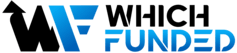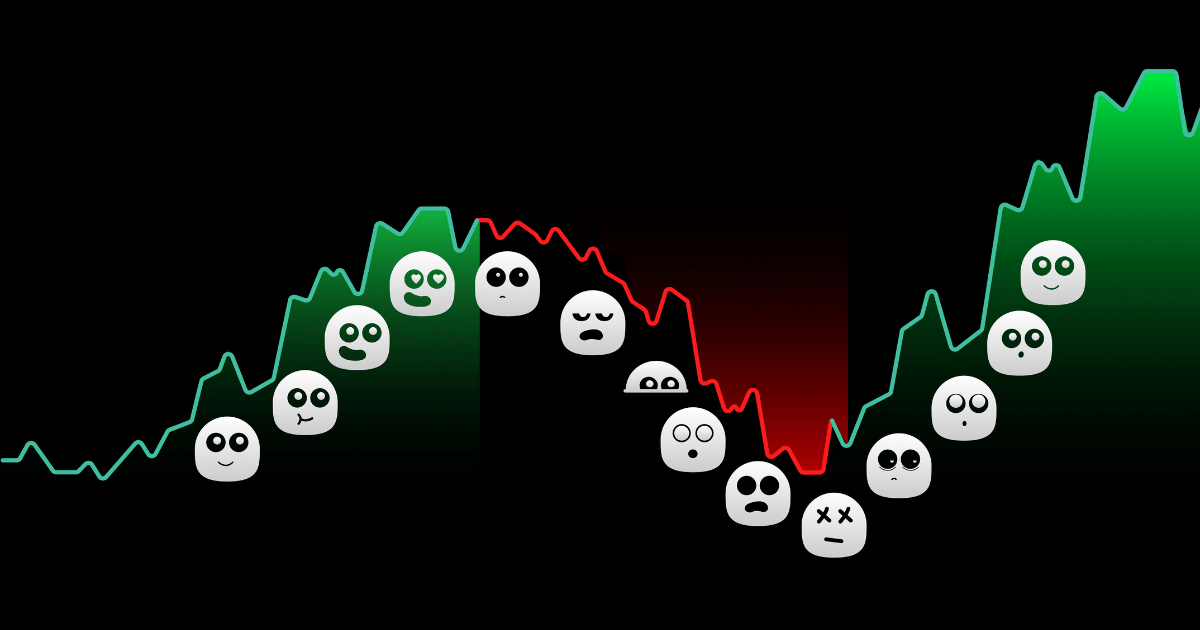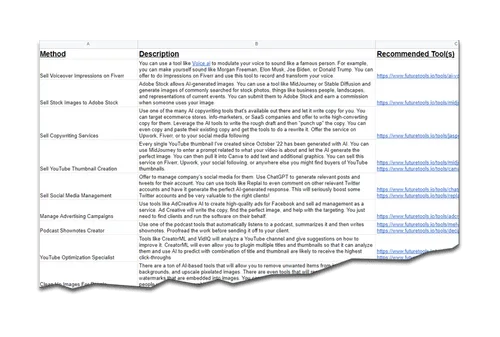Introduction:
Aspiring traders and investors often seek a risk-free environment to practice and familiarize themselves with the trading platforms and tools offered by brokers. Interactive Brokers, a renowned brokerage firm, provides a demo account option that allows users to experience their trading features without risking real funds. In this comprehensive guide, we will delve into the details of Interactive Brokers’ demo account, its key features, the account opening process, and how to maximize its benefits.
1. What is an Interactive Brokers Demo Account?
The Interactive Brokers demo account, also known as a “Paper Trading Account,” is a virtual trading environment that mimics the features and functionality of a live trading account. It allows users to practice trading strategies, explore different trading platforms, and familiarize themselves with Interactive Brokers’ offerings without risking real funds.
2. Benefits of Using an Interactive Brokers Demo Account
- Risk-Free Environment: The demo account provides a safe space for beginners to gain hands-on experience in trading without the fear of financial loss.
- Platform Familiarization: Users can explore the various trading platforms offered by Interactive Brokers, such as IBKR GlobalTrader, Client Portal, IBKR Mobile, Trader WorkStation, and IBKR API.
- Extensive Virtual Funds: The demo account comes pre-loaded with a substantial virtual money amount, typically $1,000,000, allowing users to simulate real trading scenarios.
- Customizability: Users can customize their demo account settings and features to align with their trading preferences and strategies.
3. Opening an Interactive Brokers Demo Account: Step-by-Step Guide
Step 1: Visit the Interactive Brokers’ Website
To begin the account opening process, visit the Interactive Brokers website and locate the “free trial” button.
Step 2: Fill out the Registration Form
Provide your email address, name, password, country of residence, and marketing preferences in the registration form.
Step 3: Customize the Demo Account
Download the trading platforms of your choice, such as TWS for desktop, IBKR Mobile for iOS and Android, and IBKR APIs for automated trading solutions.
Step 4: Verify Your Profile
Upon completing the registration, you will receive an email from Interactive Brokers with your login details. Click on the verification link to confirm your account.
Step 5: Logging into the Demo Account
Using your email address, log in to the demo account by clicking the “No username? Try the demo” link.
4. Key Features of the Interactive Brokers Demo Account
- Unlimited Trial Duration: Unlike some other brokers, Interactive Brokers offers an unlimited trial period for their demo account, allowing users to practice as long as needed.
- Demo Platforms: The demo account provides access to multiple trading platforms offered by Interactive Brokers, catering to different trading preferences and devices.
- Virtual Money Amount: Users are provided with a substantial amount of virtual funds, typically $1,000,000, to simulate real trading scenarios and test strategies.
- Customizable Features: The demo account allows users to customize various aspects, such as order types, chart settings, and account preferences, to create a personalized trading environment.
5. Differences Between Live and Demo Interactive Brokers Accounts
While the demo account mirrors the live trading environment, there are a few notable differences:
- Virtual vs. Real Funds: The demo account uses virtual funds, eliminating the risk of financial loss. In contrast, live accounts involve real funds and are subject to market risks.
- Slippage: Slippage, the difference between the expected price and the executed price, does not occur in demo accounts butoccurs in live accounts due to market conditions and order execution.
- Emotional Factors: Trading with real funds can evoke emotions and psychological factors that may impact decision-making. Demo accounts do not replicate these emotional aspects.
6. Transitioning to a Live Account
Once you have gained sufficient experience and confidence using the demo account, you may consider transitioning to a live trading account with Interactive Brokers. To do so, follow these steps:
- Complete the necessary identity verification and compliance requirements.
- Fund your live account with the desired amount.
- Familiarize yourself with the specific terms, conditions, and fees associated with live trading accounts.
7. Best Practices for Utilizing Your Interactive Brokers Demo Account
To maximize the value of your demo account experience, consider the following best practices:
- Setting up the Account Properly: Configure your demo account to reflect your desired trading parameters, including leverage, account size, and trading instruments.
- Practicing with Realistic Strategies: Use the demo account to simulate real trading scenarios by implementing strategies, analyzing market trends, and managing risk.
- Leveraging Educational Tools: Take advantage of Interactive Brokers’ educational resources, including webinars, tutorials, and research materials, to enhance your trading knowledge and skills.
8. Pros and Cons of the Interactive Brokers Demo Account
Pros:
- Risk-free environment for practicing and learning
- Access to multiple trading platforms
- Substantial virtual funds for realistic simulations
- Customizable settings to align with personal trading preferences
Cons:
- Emotionless trading environment may not replicate real trading experiences fully
- Potential differences in order execution and slippage compared to live accounts
9. Frequently Asked Questions (FAQs)
Q: How long can I use the demo account?
A: The Interactive Brokers demo account offers an unlimited trial duration, allowing users to practice for as long as needed.
Q: Can I have multiple demo accounts with Interactive Brokers?
A: Yes, Interactive Brokers allows users to create multiple demo accounts, providing flexibility for testing different strategies or platforms.
Q: Can I switch between the demo account and a live account easily?
A: Yes, transitioning between the demo account and live account is seamless with Interactive Brokers. You can log in and switch between accounts using the same platform.
10. Key Takeaways
- The Interactive Brokers demo account provides a risk-free environment for traders and investors to practice and explore the broker’s trading platforms.
- Opening a demo account involves visiting the Interactive Brokers website, filling out the registration form, customizing the account settings, and logging in.
- The demo account offers unlimited trial duration, access to multiple platforms, substantial virtual funds, and customizable features.
- While demo accounts are valuable for learning and strategy testing, they may not replicate all aspects of live trading.
- Transitioning to a live account requires completing compliance requirements and funding the account.
- Best practices include setting up the account properly, practicing with realistic strategies, and utilizing educational resources.
- The demo account has its pros and cons, offering a risk-free environment but lacking the emotional elements of live trading.
In conclusion, the Interactive Brokers demo account serves as an invaluable tool for traders and investors to hone their skills and explore the broker’s offerings. By following the step-by-step guide and implementing best practices, users can leverage the demo account effectively before venturing into live trading with confidence.