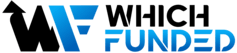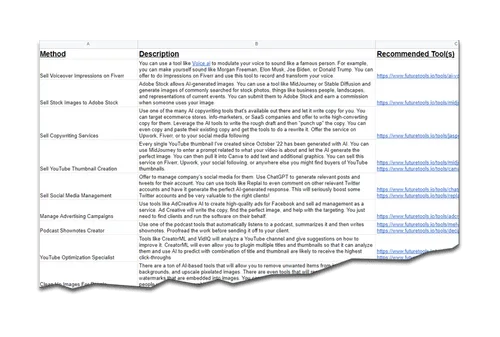MT4 (MetaTrader 4) is among the most widely used trading platforms in the financial markets, providing traders with powerful tools for analyzing markets and making informed trading decisions. In this comprehensive guide, we will explore the basics, tutorials, tips, and tricks to help you get the most out of MT4. Whether you are a seasoned trader or just starting, our expert guide will help you maximize your trading experience.
Key Takeaways
- MT4 (MetaTrader 4) is a widely used trading platform with powerful tools for analyzing markets and making informed trading decisions.
- This comprehensive guide covers the basics, tutorials, tips, and tricks of using MT4.
- To maximize your trading experience, it is important to navigate the MT4 platform effectively and understand its features and functions.
- WhichFunded.io is a platform for traders to educate themselves about financial markets and aspire for success in the funded trading program world.
Understanding the MT4 Platform
MetaTrader 4 (MT4) is a user-friendly trading platform that provides traders with advanced features and functionalities. To get started, you need to download MT4 and complete the setup process. After that, you’ll be able to navigate its features and functions seamlessly.
| MT4 Features | Description |
|---|---|
| Charts | MT4 provides customizable charts that allow traders to analyze market movements and identify trading opportunities. |
| Indicators | MT4 offers a wide range of technical indicators that can be used to analyze market trends and identify potential entry and exit points. |
| Expert Advisors | MT4 allows traders to automate their trading strategies using Expert Advisors. |
| Order Management | MT4 provides advanced order management tools that allow traders to place buy and sell orders and manage their positions effectively. |
Once you’re familiar with the features and functions of the MT4 platform, you can start trading. To place a trade, you need to open the ‘New Order’ window and select the instrument you want to trade. You can then choose the type of order you want to place, such as a market order or a pending order. Once your order is executed, you can manage your position using the various order management tools available in MT4.
To improve your trading performance, you can customize your charts and use technical indicators to identify potential trading opportunities. You can also set up customized alerts to notify you when specific market conditions are met. Additionally, utilizing expert advisors can help automate your trading strategy and execute trades more efficiently.
Overall, MT4 is an excellent platform for traders of all levels. By taking advantage of its features and functions, you can maximize your trading experience and achieve success in the funded trading program world. You can also utilize resources such as Whichfunded.io to continue your education and stay up to date with the latest market trends and developments.
Getting Started with MT4 Trading
If you’re new to trading with MT4, it’s important to understand the basics. Here is a step-by-step guide to help you get started:
- Open a demo or live account with your preferred broker.
- Download and install the MT4 platform on your computer or mobile device.
- Log in with your account credentials.
- Navigate through the platform to familiarize yourself with its layout.
- Click on the ‘New Order’ button to open a trade window.
- Select your trading instrument, trade size, and order type.
- Once you’re ready, click on the ‘Sell’ or ‘Buy’ button.
- You can manage your trade in the ‘Trade’ tab, including setting stop loss and take profit levels.
- Use the ‘Charts’ tab to monitor price movements and analyze technical indicators.
By following these steps, you can start trading with MT4 and get comfortable with its functionalities.
Placing Trades with MT4
MT4 offers several order types, including market orders, limit orders, and stop orders. Here is a brief overview of each:
| Order Type | Description |
|---|---|
| Market Order | Executes a trade immediately at the current market price. |
| Limit Order | Executes a trade at a specified price or better. |
| Stop Order | Executes a trade at a specified price or worse. |
Once you have selected your order type, you can choose to add stop loss and take profit levels to manage your risk and potential profit.
Using Indicators and Charts
MT4 offers a variety of technical indicators and charting tools to help you analyze market movements and make informed trading decisions. Here are some commonly used indicators:
- Simple Moving Average
- Exponential Moving Average
- Relative Strength Index
- Bollinger Bands
You can add these indicators to your charts by clicking on the ‘Insert’ tab and selecting the desired indicator from the drop-down menu. You can then customize the indicator’s settings to suit your trading strategy.
By understanding and utilizing the various features and functions of MT4, you can improve your trading performance and maximize your potential profits. Remember to keep learning and stay up-to-date with market trends to succeed in the competitive world of trading. WhichFunded is a great resource for traders to educate themselves about financial markets and aspire for success in the funded trading program world.
Maximizing Your MT4 Experience
MetaTrader 4 (MT4) is a powerful platform that offers many features and functions to traders. By utilizing these tools effectively, you can improve your trading performance and achieve success in the financial markets. Here are some expert tips and tricks to help you maximize your MT4 experience:
| Functionality | Tip or Trick |
|---|---|
| Customizing Charts | Use the color schemes, indicators, and chart types that suit your trading style. Adjust the settings to your preferences. |
| Expert Advisors | Utilize the automated trading functionalities of MT4 by creating or using Expert Advisors (EAs) to execute trades automatically and efficiently. |
| Setting up Alerts | Create price alerts for specific instruments, trend lines, or custom indicators. Get notified when certain market conditions are met. |
| Managing Your Trading History | Track your trades, analyze your performance, and learn from your mistakes. Use the built-in trade history, journal, and reports to gain valuable insights. |
By implementing these tips, you can enhance your trading strategy and make the most out of the MT4 platform.
It is important to note that while MT4 can be a valuable tool for traders, it is not a substitute for education and experience. At Whichfunded.io, you can find resources and educational materials to help you learn about the financial markets and aspire for success in the funded trading program world.
Conclusion
Overall, with the comprehensive guide we provided, you should now have a better understanding of how to use the MT4 platform to its fullest potential in your trading journey. By utilizing the various features and functions of MT4, you can enhance your trading strategy and improve your performance.
It’s crucial to keep in mind that success in trading requires continuous education and learning. That’s why we recommend WhichFunded.io as a valuable platform for traders to educate themselves about financial markets and aspire for success in the funded trading program world.
FAQ
Q: How do I use MT4?
A: To use MT4, you need to download and install the platform on your computer. Once installed, you can open the program and navigate through the different features and functions. We recommend referring to our detailed guide in Section 1 for a step-by-step tutorial on using MT4.
Q: What are the key features of the MT4 platform?
A: The MT4 platform offers a wide range of features for traders. Some key features include real-time quotes, customizable charts, technical indicators, automated trading capabilities, and a wide selection of order types. For a more in-depth understanding of the features, refer to Section 2.
Q: How do I open and close trades on MT4?
A: Opening and closing trades on MT4 is simple. You can do this by clicking on the “New Order” button, selecting the desired trade size and type, and then executing the trade. To close a trade, locate the open position in the “Trade” tab and click on the “Close” button. More detailed instructions can be found in Section 3.
Q: Can I customize the MT4 platform?
A: Yes, MT4 allows for customization to suit your trading preferences. You can customize the charts, colors, and layouts of the platform. Additionally, you can add custom indicators and expert advisors to enhance your trading strategies. Section 4 provides tips on maximizing your MT4 experience through customization.
Q: Where can I find more resources about MT4 and funded trading programs?
A: For more resources about MT4 and funded trading programs, we recommend visiting WhichFunded.io. This platform offers educational materials and valuable insights into financial markets and the funded trading program world. Take advantage of their resources to enhance your trading knowledge and skills.