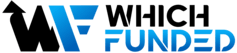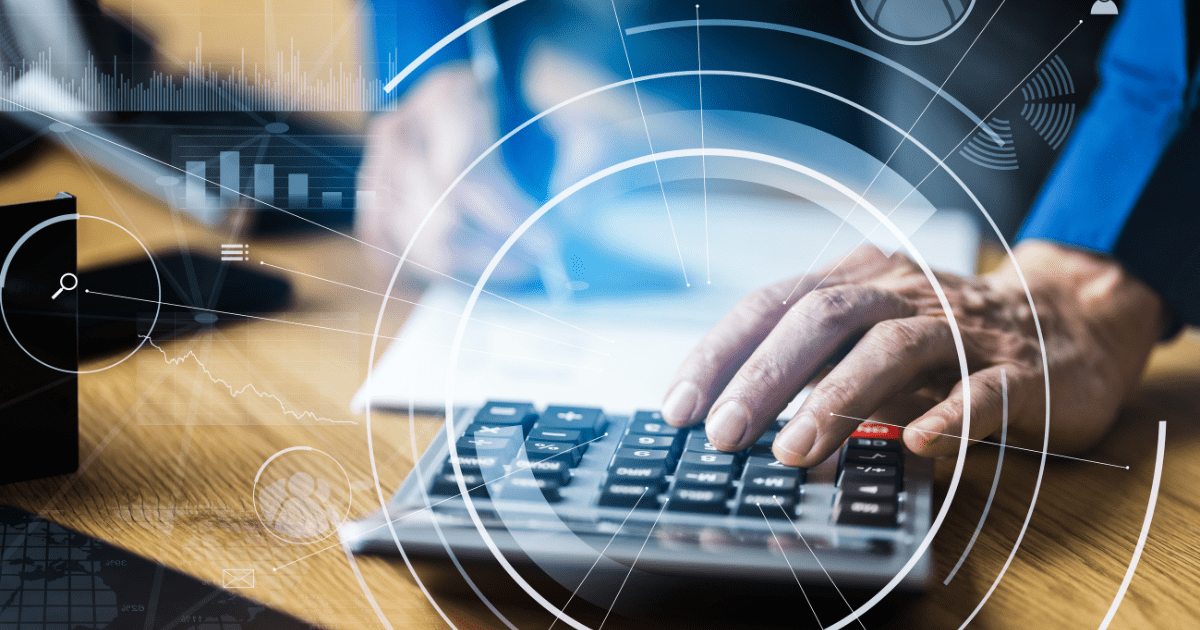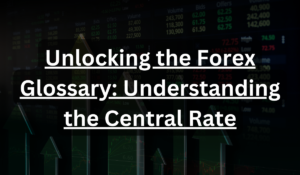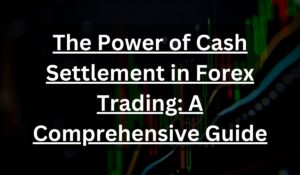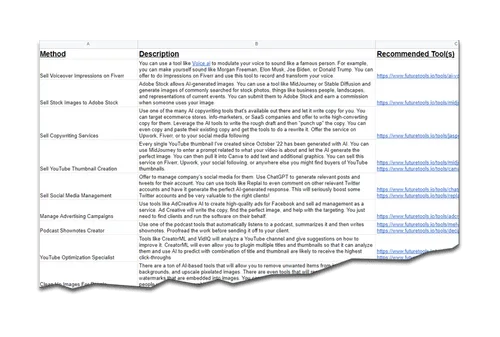Introduction:
The foreign exchange market, also known as Forex, offers great opportunities for traders to engage in currency trading and potentially earn profits. However, before diving into live trading, it’s crucial to gain experience and develop strategies through a demo account. FXTM (ForexTime) is a well-established broker that provides traders with a comprehensive demo account to practice and familiarize themselves with the platform and trading environment. In this guide, we will delve into the details of opening an FXTM demo account, explore its features and benefits, discuss the differences between live and demo accounts, and provide valuable tips on how to make the most of your demo trading experience.
1. What is FXTM Demo Account?
The FXTM demo account is a virtual trading account provided by ForexTime that allows traders to practice trading strategies, test the platform’s features, and gain hands-on experience in a risk-free environment. The demo account simulates real market conditions, enabling traders to execute trades using virtual money without the fear of losing their capital.
2. How to Open an FXTM Demo Account
To open an FXTM demo account, follow these steps:
2.1 Step 1: Visit the FXTM Website
Navigate to the FXTM website and look for the “Open Demo Account” button to access the account opening form.
2.2 Step 2: Fill out the Registration Form
Complete the account opening form by providing your personal details, including your name, surname, phone number, email, country of residence, and a strong password.
2.3 Step 3: Customize the Demo Account
Choose the account type, account currency, leverage, password, and initial balance according to your preferences. Ensure that you provide genuine information to avoid any potential issues.
2.4 Step 4: Verify Your Profile
After submitting your application, FXTM will send you an email to confirm your account and provide a link to download the trading platform. Alternatively, you can download the platform from your FXTM personal area.
2.5 Step 5: Login into the Demo Account
Install the trading platform, use your login details, and start exploring the features and functionalities of the FXTM demo account.
3. Features of FXTM Demo Account
The FXTM demo account offers several notable features that enhance the trading experience for beginners and experienced traders alike.
3.1 Trial Duration and Customizability
The FXTM demo account provides a 30-day trial period, giving traders ample time to practice and refine their trading strategies. Additionally, the account is highly customizable, allowing traders to select their preferred account type, account currency, leverage, password, and initial balance.
3.2 Available Platforms and Virtual Money Amount
Traders using the FXTM demo account have access to popular trading platforms such as MT4, MT5, and the FXTM Trader Mobile App. These platforms enable traders to execute trades, analyze market data, and utilize technical indicators. The demo account also provides traders with a substantial virtual money amount, often up to $1,000,000, allowing them to make realistic trades and test various trading scenarios.
3.3 Educational Resources and Copy Trading Service
FXTM offers a range of educational resources, including video tutorials and articles,that can help traders enhance their knowledge and skills. These resources cover various topics such as technical analysis, fundamental analysis, risk management, and trading psychology. Additionally, FXTM provides a copy trading service, where traders can follow and replicate the trades of successful traders, gaining insights and learning from their strategies.
4. Differences Between Live and Demo FXTM Accounts
While the FXTM demo account provides a realistic trading environment, there are some key differences between demo and live accounts that traders should be aware of.
4.1 Slippage and Virtual Trading Environment
Slippage, the difference between the expected price of a trade and the price at which it is executed, is a common occurrence in live trading. However, slippage is not typically experienced in demo accounts. Additionally, the demo account may not fully replicate the emotional and psychological aspects of live trading, as there is no real money at stake.
4.2 Account Types and Availability
FXTM offers a variety of live trading accounts with different features and conditions, such as Standard Accounts, ECN Accounts, and Cent Accounts. However, in the demo account, traders often have access to a single account type that may not reflect the full range of options available in live trading.
4.3 Inactivity Fee and Switching to a Live Account
FXTM, like many other brokers, may impose an inactivity fee on live accounts if there is no trading activity for a certain period. However, demo accounts are exempt from such fees. When traders decide to switch from a demo account to a live account, they will need to complete additional steps, including providing additional documentation and making a deposit.
5. Best Practices for Utilizing Your FXTM Demo Account
To make the most of your FXTM demo account, consider the following best practices:
5.1 Setting Up the Demo Account
Customize your demo account settings to match your trading preferences, including selecting the appropriate leverage, account currency, and initial balance. This will help simulate real trading conditions and align with your trading strategy.
5.2 Practicing Realistic Trading Conditions
Treat your demo account as if it were a live account. Stick to the same risk management principles, trade sizes, and strategies that you would use with real money. This will help you develop discipline and realistic expectations.
5.3 Treating Virtual Money as Real
While the funds in your demo account are virtual, it’s essential to treat them as if they were real. Avoid reckless trading and aim to grow your virtual capital by making informed trading decisions.
5.4 Utilizing Educational Tools and Resources
Take advantage of the educational resources provided by FXTM. Explore the video tutorials, articles, and webinars to enhance your understanding of trading concepts, technical analysis, and risk management strategies.
6. Frequently Asked Questions (FAQs)
6.1 Can I open multiple demo accounts with FXTM?
Yes, FXTM allows traders to open multiple demo accounts, providing an opportunity to test different trading strategies or practice with various account types.
6.2 Is the FXTM demo account available for EU traders?
Yes, EU traders can access and utilize the FXTM demo account for practicing and improving their trading skills.
6.3 How can I switch from a demo account to a live account?
To switch from a demo account to a live account, you will need to complete the necessary registration process, provide additional documentation for verification purposes, and make a deposit into your live trading account.
7. Key Takeaways
- The FXTM demo account is a valuable tool for traders to practice and gain experience in a risk-free environment.
- Opening an FXTM demo account involves visiting the website, filling out the registration form, customizing the account settings, verifying your profile, and logging into the demo account.
- The demo account offers features such as a 30-day trial period, customizable settings, access to popular trading platforms, educational resources, and copy trading services.
- Differences between live and demo accounts include slippage, account types, inactivity fees, and additional steps required to switch to a live account.
- Best practices for utilizing your FXTM demo account include setting up realistic trading conditions, treating virtual money seriously, and utilizing educational tools and resources.
- Traders can open multiple demo accounts, and the FXTM demo account is available for EU traders.
- Switching from a demo account to a live account requires completing the necessary registration process, providing additional documentation, and making a deposit.
In conclusion, the FXTM demo account serves as a valuable stepping stone for traders to develop their skills and confidence in Forex trading. By following the steps to open an account, exploring the features, and implementing best practices, traders can make the most of their demo trading experience and lay a solid foundation for their future success in the Forex market.